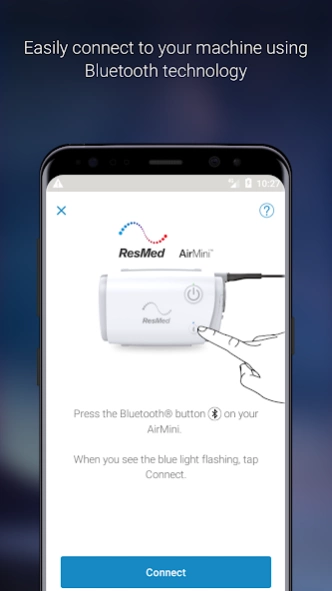AirMini™ by ResMed 1.6.1.0.506
Free Version
Publisher Description
AirMini™ by ResMed - View data and operate your AirMini™ machine
The AirMini™ by ResMed app is your personal sleep therapy assistant – on your phone! By utilizing Bluetooth® wireless technology, it enables you to use smart devices to set up therapy, change comfort settings and track your sleep on your AirMini machine.
Developed by ResMed, the world’s leading provider of connected healthcare solutions, the AirMini app can help ensure that you’re always in control and informed. To learn more about AirMini, visit airmini.resmed.com
Note: This app does not support ResMed AirSense 10 or AirCurve 10 devices. Learn more at myair.resmed.com
SMARTPHONE THERAPY
Starting and stopping therapy is close to effortless with setup and operation all managed on your personal smart device.
SLEEP TRACKING
Daily statistics on usage hours, mask seal and events per hour are recorded for you to review after every sleep.
PERSONAL DASHBOARD
See how well you slept with a snapshot of your most recent therapy session posted on your dashboard.
COMFORT SETTINGS
Therapy pressure is set by your provider, but with adjustable comfort settings, your experience can be customized to suit you.
GUIDED SETUP
Machine and mask setup tools walk you through step-by-step to support your therapy journey from your very first day.
SHARE DATA
The Upload Data to Cloud function allows you to easily share your therapy data with your provider or physician.
About AirMini™ by ResMed
AirMini™ by ResMed is a free app for Android published in the Health & Nutrition list of apps, part of Home & Hobby.
The company that develops AirMini™ by ResMed is ResMed. The latest version released by its developer is 1.6.1.0.506.
To install AirMini™ by ResMed on your Android device, just click the green Continue To App button above to start the installation process. The app is listed on our website since 2022-12-15 and was downloaded 3 times. We have already checked if the download link is safe, however for your own protection we recommend that you scan the downloaded app with your antivirus. Your antivirus may detect the AirMini™ by ResMed as malware as malware if the download link to com.resmed.airmini is broken.
How to install AirMini™ by ResMed on your Android device:
- Click on the Continue To App button on our website. This will redirect you to Google Play.
- Once the AirMini™ by ResMed is shown in the Google Play listing of your Android device, you can start its download and installation. Tap on the Install button located below the search bar and to the right of the app icon.
- A pop-up window with the permissions required by AirMini™ by ResMed will be shown. Click on Accept to continue the process.
- AirMini™ by ResMed will be downloaded onto your device, displaying a progress. Once the download completes, the installation will start and you'll get a notification after the installation is finished.